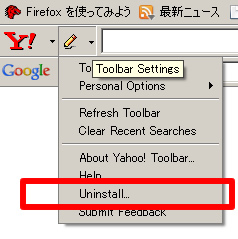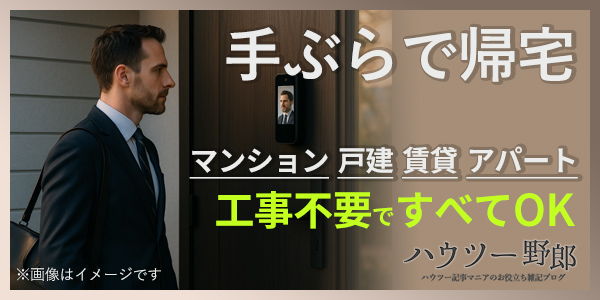firefoxのyahoo toolbar 英語版を完全に抹殺(アンインストール)する方法^^;
firefoxのyahoo toolbar 英語版を完全に抹殺(アンインストール)する方法^^;
こちらの
http://help.yahoo.co.jp/help/jp/toolbar/toolbar-35.html
http://tech.kimihiko.jp/article/12969170.html
やり方では、firefoxの英語版yahoo toolbarをアンインストールできなかったので
自分で調べました。
How do I remove Yahoo! Toolbar for Mozilla Firefox? – Yahoo! Toolbar Help
http://help.yahoo.com/l/us/yahoo/toolbar/troubleshootff/toolbar-55.html
How do I remove Yahoo! Toolbar for Mozilla Firefox?
There are two ways to remove the Yahoo! Toolbar for Mozilla Firefox.
The easiest way is to use the “Uninstall" menu item:
Click the Pencil menu.
Click “Uninstall".
Enter any feedback you’d like to send to Yahoo! about why you’re uninstalling the toolbar.
Click “Uninstall".
Restart your browser.
If that doesn’t work, you can also use the Extension Manager in Firefox to remove the Yahoo! Toolbar extension:Click the “Tools" menu in the Firefox browser.
Click the “Extensions" menu item.
In the Extensions Manager window scroll until you find the Yahoo! Toolbar extension.
Click the Yahoo! Toolbar extension.
Click “Uninstall".
Click “OK" in the “Uninstall Yahoo! Toolbar" window.
Exit Extensions Manager and restart your browser.
Either one of these methods will uninstall Yahoo! Toolbar from your browser. If neither works, your user profile is corrupt. You might need to create a new user profile for your browser.
つまりこういうことだそうで。
答えが分かればかんたんなんだけど、
こういうことが分からないこともあるんだよね。
コンパネからの削除では物理的に削除されているけど、
firefoxからの表面上の削除(?)は、
firefox上で行わなければならない。そういうことなのかなあ??
いや違うか。たぶんここで先にunstall選択すればよかったのか。
どちらにしろ検証してないのでわからん。
他にも困っている人はきっといるはず!!(*´д`*)
tag: yahoo toolbar ツールバー 英語 英語版 アンインストール