
すべてのリンクを新規タブで開くchrome機能拡張「Link Blanker」
便利ですわ。 不要なときはワンクリックで、無効化もできて便利ですわ。

自在にマウスジェスチャーを登録できて不具合時の再起動メニューも便利な「MouseGestureL」
このツール導入したのは比較的最近ですが 導入後それなりに時間が経ちましたが 継続して使って ...

ドラッグアンドドロップでショートカットが作成できて便利!「SLinkList」
みなさん、Windowsエクスプローラ上のプログラムとかフォルダ、ファイルのショートカット ...

複数フォルダをテキストベースで簡単に作成できる「フォルダ作成くん」
最近つこてるソフト。 テキストベースで簡単に作成できるのがうれしい。 ベクターの紹介文、安 ...

エクスプローラでフォトショやイラレのドキュメントのサムネイルも表示できるようになる「SageThumbs」
こんにちわ、きみひこ@昔はMacを愛用していた現在はWindows大好きマンです。 Win ...
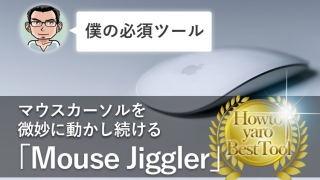
マウスカーソルを微妙に動かし続ける「Mouse Jiggler」
マウスを動かし続けるMouse Jigglerとは このソフトで何ができるのかというと、起 ...

ページを表示するたび、キャッシュを削除してからページを読みこむChromeアドオン「Cache Killer」
ふつうによいです。 とくに入れない理由がない。 web制作に携わるすべての人へ。

HDDアクセスランプ明示ツールを乗り換えた件について
表題の件、古くからDiskstateを愛用してきたのですが 以前からちょっぴり気になってた ...

Windows7でInternet Explorer11が突然起動しなくなったとき試した8つのこと
IEを起動すると、一瞬ウインドウが開くがパッとすぐに閉じてしまう…。 停電後、突如起きたI ...



